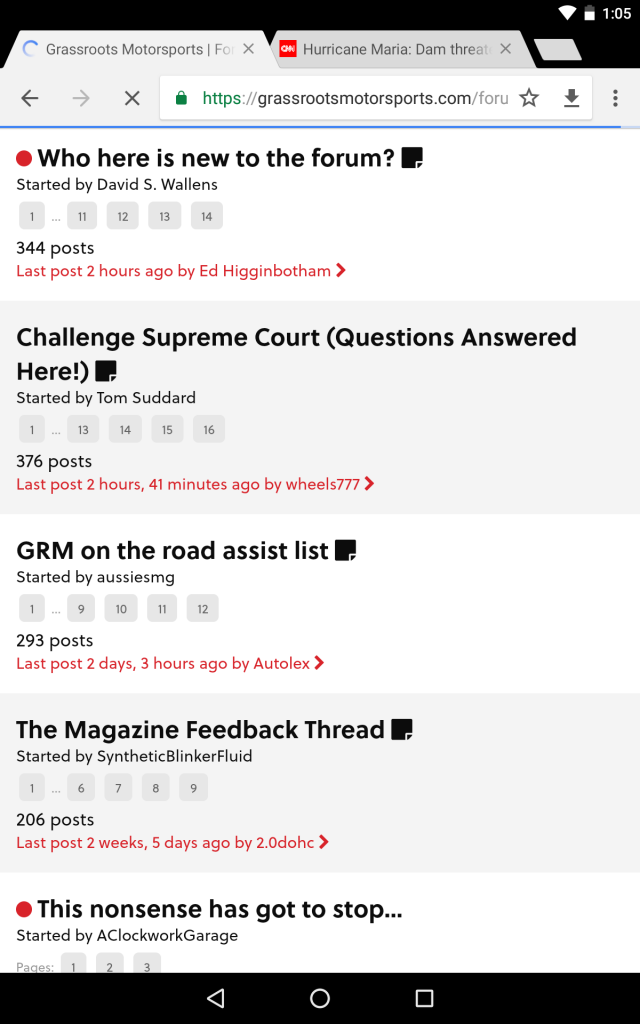dean1484 said:
Running Chrome on my PC
The spelling in Chrome does not work. You get the squiggly line under the word telling you it is wrong but when you go to right click on it the word turns red and nothing happens. You are supposed to get a menu with options for the correct spelling. I can not spell my way out of the first grade so this is a real issue for me here.
This is new. Spell check was working properly.
Oh and another thing you an not quote when logged in to CMS.

SVreX
MegaDork
9/22/17 11:37 a.m.
Ed Higginbotham said:
SVreX said:
Ed Higginbotham said:
SVreX said:
But I really can't give you solid positive feedback because I can't get past the terrible editing issues and default punctuation issues previously discussed . I can't spend enough time here to come up with constructive feedback until those things are fixed- it's really unuseable .
Can you expound on the editing issues for me in an email? For what it's worth, I have an iPhone SE and have no trouble typing, editing and posting a comment. The double-tap on the space bar inputs a period and I can easily scroll back through and edit the post.
I'll try, but really can't do it soon. I'm trying to keep a medical facility running.
Try going into a post you've already made and editing it. That seems to be the moment when things get the worst.
And the problems are random. Sometimes it works, sometimes it doesn't.
When I make a post, I usually say too much. I read it before posting, and often edit first. Stuff is the worst when I edit (either before or after posting).
Capitizaltion, spell check, periods at end of sentences, punctuation, and paragraph starts. All problematic.
But the worst thing is what Dean described earlier. If you try to edit paragraph 1 of a 3 paragraph post, the display will ONLY show the end of paragraph 3. You have to guess what you are typing at the top of the post, and keep scrolling up and down to see it.
Okay, this issue should be fixed now. Thank you for reporting it. Hope this helps you enjoy the site more.
It's not fixed.
The punctuation might be (not sure, because I am avoiding using it), but the scrolling when editing is not fixed on an iPhone 7.
so, I just found another interesting bug...
if I have three paragraphs typed out
and I go and select and "cut" (ctrl+c) one of the paragraphs
and accidentally grab that paragraph and the line break
then it deletes the line break above it too.
e.g.
and I go and select and "cut" (ctrl+c) one of the paragraphsand accidentally grab that paragraph and the line break
Spell check doesn't work in Firefox either.
When I type a response and mispell a word like I just did there, I can't right click on the underlined word and have Firefox correct the spelling. That's different and this is the only forum or text box in the internet that won't let Firefox correct misspellings. In fact, none of the right click menu items work in the response/comment box.
Being dyslexic, I need the spell checker thingie.
Being dyslexic, I need the spell checker thingie.
I am a card carrying member of that club. Spell check is a must for me other wise the self appointed grammar poliece around here feel a need to excersize there power.
Oh oh oh ... what does the red button mean?
dean1484 said:
Being dyslexic, I need the spell checker thingie.
I am a card carrying member of that club. Spell check is a must for me other wise the self appointed grammar poliece around here feel a need to excersize there power.
Reported this and we're working on a fix. Looks like it was caused by the latest update to the editor.
Hey Ed,
I've discovered a minor, but annoying bug on my Android 7.1.2 Nexus 6P. If I'm posting or editing a multi-line comment, and my cursor position isn't at the very end of the last line, when I hit the "post" button, the screen will jump up to my cursor position and not accept the "post" input. The workaround is to simply click at the end of the last line before hitting post, but of course I have to scroll and hit post at least 3 times before I remember it :)
Cheers,
In reply to WonkoTheSane :
Got it. I'll let the developers know. Thanks for reporting it!
In reply to SVreX :
I just got my hands on an iPhone7 to test for the jumping issue againa nd everything is working fine here. Maybe try clearing your cache.
Stampie said:
Oh oh oh ... what does the red button mean?
Apparently it's sole reason for existence is to make you wonder why it exist as Ed ignores you.

wae
Dork
9/25/17 9:51 a.m.
So here is a weird one that may or may not be a function of your code:
On my Android phone (Moto G5Plus on Android 7.0 using Chrome 60.0.3112.116) with most sites, I can tap-and-slide-down from the top of the browser window to initiate a refresh. It usually works on the forum page, but sometimes it doesn't. It will work on other tabs on other sites, but not here. Going into the menu and tapping the refresh button works and I don't have the same behaviour on any other site.
In reply to Stampie :
What red button are you asking about? Not trying to ignore anyone.
I'm having issues pasting. Right clicking does nothing on my big computer (Apple running Firefox and Chrome) though I can manually paste using the dropdown menu. I can past in other sites, just not this one. Also using Chrome on Android I can't paste after the end of a line, I have to insert the cursor into the text, paste there, and then edit. Both of these issues are new, so maybe a cache issue? It seems like needing to regularily clear cache to get stuff to work isn't desireable.
Oh, and if words are misspelled it's because the text box highlights them as misspelled, but right clicking on them does nothing, so there's that too.

Duke
MegaDork
9/25/17 11:19 a.m.
Trying to post from Windows10 running Chrome yesterday, the Quote button did nothing. Reply and the other buttons seemed to work, but Quote was a dead end.
I can get version information if necessary, but I am at a different computer now.
In reply to Duke :
Did you clear your cache? It seems like just about everyone with this issue just needs to clear their cache. Maybe next time you're at that computer, clear the cache and try again. If it still doesn't work, feel free to send me version info.
In reply to mazdeuce :
I don't think that one is a cache issue. I cleared my cache a few minutes ago and I'm seeing the same thing. Reporting this now. Stand by and thank you for reporting it.
Ed Higginbotham said:
In reply to Stampie :
What red button are you asking about? Not trying to ignore anyone.
My feelings weren't hurt. I'm used to it. So I just noticed this morning that some post have a red circle beside them. I've eliminated unread new post, unread thread, thread I have posted in, and several others. So what does it mean?
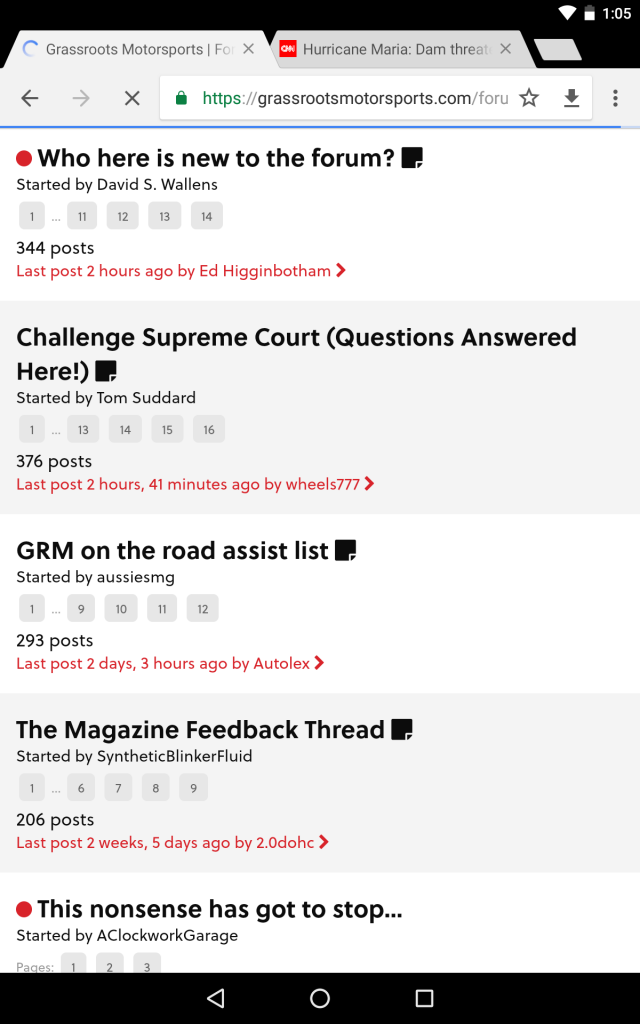
The dots should signify unread posts in a thread. They are a little slow to go away and we're looking into that.
Right mouse button spelling check back on line only 15 mins since I last tried. No clearing cache or anything.
Good work guys, the rate of improvement is remarkable.
I could not right click paste from my word editor last night. Is that just me?
No right clickie for me, Firefox.
Ed Higginbotham said:
The dots should signify unread posts in a thread. They are a little slow to go away and we're looking into that.
You know what would be the bee's knees? If that cute little red circle was a clickable link that took you to the oldest unread post in that thread. I think I'd bear your children for that or maybe just buy you a beer. Your choice.
Ed Higginbotham said:
The dots should signify unread posts in a thread. They are a little slow to go away and we're looking into that.
Thank you for implementing this. It makes scanning the forums for unread topics/posts much easier.
Also, thanks for all of the hard work on the forum reskin and working out all of the bugs/issues. You can't please everyone but it seems like you are trying your hardest to do so.