I have a small project for y'all to enjoy. ![]()
Over the weekend, I was getting nostalgic for my old Nintendo Game Boy, and I had a sad, because it was broken. ![]() I have 5 other ways to play my Game Boy games (Super Game Boy, GameCube Game Boy Player, Game Boy Color, Game Boy Advance, and Game Boy Advance SP) but I pined for the creamed spinach-hued, barely legible screen of the original gray brick Game Boy. You see, my old friend was tired and broken, and had been for about 20 years now. The screen looked like this:
I have 5 other ways to play my Game Boy games (Super Game Boy, GameCube Game Boy Player, Game Boy Color, Game Boy Advance, and Game Boy Advance SP) but I pined for the creamed spinach-hued, barely legible screen of the original gray brick Game Boy. You see, my old friend was tired and broken, and had been for about 20 years now. The screen looked like this:

Much like 95% of 1990's built European cars, it was missing pixels. I remember hearing a while back that you could hit the screen's connector strip with a hair dryer or heat gun, press it down with a screwdriver, and it will re-solder itself, so I hit the interwebs and did some research. I found a video that confirmed that it DOES work!
https://www.youtube.com/embed/DSnmLHdHc84
So, here we go! Tools needed:
-Tri-wing video game screwdriver (I have this kit, which also includes the drivers that take NES games apart: Video Game Tool Kit )
-Small Philips-head screwdriver
-Guitar pick, or other small plastic thing to press screen connector down
-Hair dryer or heat gun (some do this with a soldering iron as well)

The old brick and my trusty Makita heat gun. This thing could melt the surface of the sun on the high settings, so I had to be very careful.

Another stupid thing: the glue on the screen bezel dried up and it fell off. On top of that, this thing has been kicking around in a box for the better part of 20 years, so the shell and bezel were pretty beat up.

Most of these have lost their battery cover by now, but not mine! It was still grimy and gross, though.
(The next few pics aren't mine, but I found them to show you the steps in taking the shell apart.)
Here's where you'll need that Tri-Wing screwdriver. The screws holding the case together are of that variety. Unscrew those and carefully pry the case apart.
There's a ribbon connector that connects the display/control board to the processing hardware board. Carefully undo that ribbon connector.
With the small screwdriver, undo these 10 screws that hold the display board to the front shell. The buttons will all fall out, so be careful to grab them and the rubber bits underneath.
The three white tabs pictured here need to get pushed in to pry the board from the shell. Now's also a great time to clean the front shell. I used Spray Away glass cleaner, a Magic Eraser, and cotton swabs. If it's yellowed really bad, you can do the "retro brite" method of beauty-grade hydrogen peroxide and sunlight, but that's for another thread.
Now, back to my pics.
I couldn't get a shot of the heat gun and pick press process, but here's the gist: you hit the black connector strip at the bottom of the screen with the gun and press down where the lines are missing until they show back up. You might have to do it a few times for them all to come back. The screen will discolor (it's LCD after all) but it will come back to normal after a minute or two. Here's the result:

Pixels restored! I let the game play for about 5 minutes just to make sure, and it stayed working.

I screwed it all back together, cleaned the bezel on both sides with Meguiar's PlastX polish, and glued it back in place with some Super Glue. Looking better!

Here's the back, all cleaned up. Nearly 30 years of grime and grossness gone!

It's really hard to get good pics of the screen with my phone's terrible focus mechanism, but yeah, you get the point. No more lines, and the bezel's much cleaner.

One last shot of one of my favorite games of all time. The title screen on this one was a good test, as it's fully shaded. No more missing pixels!!!
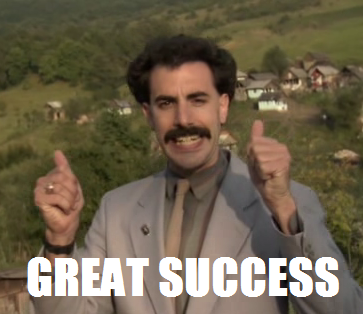
I then played Tetris for a good 20 minutes to make sure it worked, feeling like I was 10 again. The pixels were all accounted for. My Tetris skills were not.
Hope you enjoyed this small project!
































