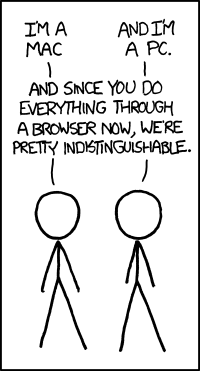Our iMac seems to have died. We've been happy with our two macs, they seem to work fine for about 6 years, then get slow for a year or two, then poop. I'd be fine with getting another one, but am open to the dark side, i.e. windowz even though we don't seem to get more than 24 months out of them. To be fair, we haven't purchased a windows pc in about 15 years or so.
Can you recommend me a computer for day-to-day work? Not a gaming PC or a multimedia server (though I'd be open to anything). We are looking for a desktop, would need a monitor and we would want it to come in at under $750?
For those that will recommend linux or similar, I'm all ears. It has to be compatible with the whole family, varying computer skill levels. That means it has to be a stable computer, not needing tweaks and stuff to keep it running.
Oh, one more thing, I'd like to be able to edit movies using Adobe PremierePro. just 1080P stuff, I don't shoot in anything higher.
What do you say? Links to actual computers would be GREAT!
I went through this same question about a year ago. And found one rather damning thing about Macs. They have not been updated for quite a few years.
I really wanted to try one, but given the cost to performance, I seemed, for me at least, best to stick with an upgraded windows computer. Which has worked out pretty darned well (so far).
I was going to make a recommendation, but then I saw you were looking for a desktop.

Linux is best, Mint is a good everyday desktop distro. Barely computer-literate people can manage to use it at least as easily as Windows, except in the area of finding malware to install 
But if you have to pick between the other two it's an easy choice for Windows IMO.

Apple just released updated Mac Minis... about 2 years too late for me. I can understand the frustration. I used Macs for a good decade and a half.
At this point, I'd say that Windows is probably your best choice.
GameboyRMH said:
Linux is best, Mint is a good everyday desktop distro. Barely computer-literate people can manage to use it at least as easily as Windows, except in the area of finding malware to install 
Adobe Premier would rule out Linux AFAIK. Although my wife, who's not an enthusiast at all does fine with Ubuntu. However, she basically just uses a browser and OpenOffice and a media player. I take care of updates, though. (It's not hard.) I haven't done any video work, so I can't comment on that bit, if you're even willing to look at alternatives to Premiere.
Would Premier benefit from a discrete graphics card? (I'm thinking it does)
And what level of editing are we talking about? Do you care about accurate color reproduction or mostly just cutting? If you need really accurate color, you can eat up your whole budget with a monitor.
My office runs on three bottom of the line, sub $400 PCs. Mostly used for general office work, Quickbooks, plus some online work. Two of them are 4+ years old, one of them is 2. I'll be replacing mine in the next year or so since it's the office server and runs 24/7. They pretty much just work. Minimal fuss, minimal cost.

Slightly different, I'd stay with a Mac since you've had good luck with them and seem to be more familiar with them. Plus, I assume you're Adobe is already licensed for a Mac and you're comfortable with the controls and such. Problem is, the price range, the cheapest new Mac Mini or iMac are well beyond what you want to spend (if you include a monitor).
Instead, I'd look into a refurbished one or a used one. Then as big of a monitor you want and can afford with the leftover money.
Yes, they are behind, but I don't think the average day to day user (especially since you won't be playing games on it), needs the latest and greatest from Intel. I was a Windows user for many, many years and have been a Mac user for the past 5 or so and won't go back. I have one for work and home and have yet to find either of them not fast enough. Plus, and this is probably going to kick off a firestorm of replies, Mac seem to be better with OS upgrades whereas Windows upgrades end up being CPU/Memory hogs and warrant a system upgrade to run. That is NOT proof, just personal observation.
-Rob
If changing video suites to something that will work on Linux is an option, DaVinci Resolve works. Not being an Adobe product, it should save you some money 
If you're not doing anything too fancy you could also try some FLOSS options like Kdenlive.

slefain
PowerDork
12/4/18 2:44 p.m.
I put together a Intel NUC Kit NUC6CAYS for my Mom earlier this year, quite happy with it so far. I slapped a 120GB SSD in it along with 8GB of RAM. So far, so good.
The macmini is interesting. I had one, it's the only mac that didn't last very long. I assume it was the massive heat buildup with everything jammed on top of everything else? I'd be curious to maybe try it again.
As far as video editing usage, it's more than just clipping footage, but I don't need accurate color rendering, I just need th ecomputer to be able to chew on 1080P footage.
I'm familar with windows and mac, my work pc is windows, home is mac for personal use, windows for my multimedia PC.
So, are you guys kinda saying to stay away from linux and ubuntu and stuff like that? What are the advantages to them?

Getting 24 months out of a computer is probably more related to the purchase price (and associated quality) than the windows vs mac question. If you get a quality Windows PC it'll hold up. I'm currently using a 7 year old Windows PC at work, and the secret was that I didn't go for the cheapest thing. I bought a business class desktop. You don't have to get the top of the line CPU but something that's current and considered fast will be usable longer. Given the pain that is upgrading the PC, I think it's worth spending a little extra. The good news is that $750 should get you a nice desktop nowadays.
You definitely want an SSD for speed reasons, but make sure to backup as data recovery is almost impossible from them.
I have had good luck with business class lease returns. I think this machine would work well for you:
https://www.newegg.com/Product/Product.aspx?Item=N82E16883287605&Description=off%20lease%20desktop&cm_re=off_lease_desktop-_-83-287-605-_-Product
they have hundreds and hundreds to choose from, but this one has a high enough performance processor, 16gb memory, and an SSD. It's only a 250gb SSD but if you need more space upgrading it is painless. No monitor, but you can pick from thousands of good monitors for very little money.

dculberson said:
Getting 24 months out of a computer is probably more related to the purchase price (and associated quality) than the windows vs mac question. If you get a quality Windows PC it'll hold up. I'm currently using a 7 year old Windows PC at work, and the secret was that I didn't go for the cheapest thing. I bought a business class desktop. You don't have to get the top of the line CPU but something that's current and considered fast will be usable longer. Given the pain that is upgrading the PC, I think it's worth spending a little extra. The good news is that $750 should get you a nice desktop nowadays.
You definitely want an SSD for speed reasons, but make sure to backup as data recovery is almost impossible from them.
I have had good luck with business class lease returns. I think this machine would work well for you:
https://www.newegg.com/Product/Product.aspx?Item=N82E16883287605&Description=off%20lease%20desktop&cm_re=off_lease_desktop-_-83-287-605-_-Product
they have hundreds and hundreds to choose from, but this one has a high enough performance processor, 16gb memory, and an SSD. It's only a 250gb SSD but if you need more space upgrading it is painless. No monitor, but you can pick from thousands of good monitors for very little money.
OK, that seems like a good deal i7??!!? We've had our iMac for years and I don't even think we have 250GB on it. Interesting. Thanks. Is there a way to search off-lease on newegg? That seems like a great way to go.
My iMac at home is 10 years old and still going, but I plan to get a new iMac next year. The old will still be used, just not as much as now.
I also have an old PC laptop at home that is still going, Vista was new when it was made, so however old that is (has XP on it now). It mainly is used for chip burning for older GM stuff and to update my OBD2 reader.
Edit: So either Mac or PC is a good choice, just get a decent machine, not the bargain basement one.
Think I have mentioned this before. Don't buy Dell - their quality has gone to E36 M3 and their warranty is worse.
If you buy a system from Costco, they double the warranty. If you use a Costco credit card, they add another two years on top.
Just as a counterpoint, maybe see if you could resurrect/upgrade the Mini?
You can add more memory and upgrade the hard drive to an SSD to many of the mac desktop and laptops.
Worth a look if all that is needed is a little hardware update to get it back on the road again.
If you really want to go down a rabbit hole; look up Hackintoshes :)

DrBoost said:
The macmini is interesting. I had one, it's the only mac that didn't last very long. I assume it was the massive heat buildup with everything jammed on top of everything else? I'd be curious to maybe try it again.
The one issue I personally have with the current 2018 Mac Mini is that while you can upgrade the memory, you can't upgrade the storage other than by adding external storage. And getting reasonable amounts of built-in storage ain't cheap.
Edit - I hadn't seen your price cap. IIRC the base model Mac Mini now comes in at around $799.
If you do want another Mac it might be worth looking either at an Apple refurb iMac or a used iMac.
As far as video editing usage, it's more than just clipping footage, but I don't need accurate color rendering, I just need th ecomputer to be able to chew on 1080P footage.
I'm familar with windows and mac, my work pc is windows, home is mac for personal use, windows for my multimedia PC.
So, are you guys kinda saying to stay away from linux and ubuntu and stuff like that? What are the advantages to them?
IMHO - and I do use Linux on the desktop from time to time - Linux is mostly for old Unixheads like me, and people who want to fiddle with their computers. For productive use other than software development I still mostly use OS X or Windows.
Of course, one other option if you're talking about fiddling with systems would be building a Hackintosh.
DrBoost said:
So, are you guys kinda saying to stay away from linux and ubuntu and stuff like that? What are the advantages to them?
I wouldn't say that, but if you must run Adobe Premiere Pro in particular then it's a dealbreaker. The advantages are better reliability, better security, less maintenance, a more capable OS if you wanted to do anything fancy/different, and possibly lower price (if you can buy a PC with no software or get your Windows license refunded).
If you have a Mac, you can have a Windows machine as well with Boot Camp. If you've had a Mac for a while, you probably know that. I had to install Windows on one of my MacBook Pros recently and it was a surprisingly easy and effective process. I used a $20 copy of Windows 7.
The Mac hardware may not have been updated much, but the software is undergoing constant revisions and I can tell you that my six-year-old Mac laptop is still amazingly perky and able to run the latest OS from Apple. I'm not as familiar with the desktops.
In reply to Keith Tanner :
Sadly that’s the opposite of my experience. My 2012 Mackbook Pro hadn’t been running great for a while, but I discovered a year or 2 ago there was a recall on hard drives, which applied to mine & matched the symptoms. I sent it in for repair, but it never ran better & I stopped using it last winter. It takes forever to boot, forever to reply after clicking anything, and an eternity for web pages to load. Pretty frustrating for a $2k computer.
If I were more ambitious I’d have dug into troubleshooting it, but beyond doing a restore from my Time Machine backup a couple times I never had the motivation to dig deeper.
I'll focus on a few point:
- $750 budget
- mostly basic computing
- must work for the whole family (I know you have kids)
- would like to photo edit
Before seeing the photo edit requirement my suggestion was going to be a couple of $199 Chrome Books for the kids. These will likely meet their general computing needs. With $400 spent of Chromebooks could that leave you with $350 to spend reviving the Mac or buying a PC tower?
Inexpensive Chromebooks are everywhere this holiday season.
With the kids then not working on the desktop, could you possibly get a longer life from the desktop?
Mac's fight against Right to Repair is enough for me to say no, even if I wasn't already a bit of a hater.
Dell's Outlet is a good place to snag a deal on a refurbished PC with a warranty:
https://www.dell.com/us/dfh/p
I've bought 2 laptops and a desktop from their outlet over the years, I'm happy.
Work bought me an XPS 15 laptop last month (new not outlet refurb) I flipping love the thing, first "thin-ish and light-ish" I've had.
Premier is hardware accelerated if it's the full version, the neutered Premier Elements is not, so if you have a subscription to full fledged Premier I'd get something with a discrete graphics card. If you're using Premier Elements, it's less important.
red_stapler said:
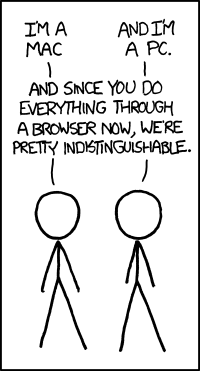
So you're saying there's little point in spending more money on a fruit logo?

Pete Gossett said:
In reply to Keith Tanner :
Sadly that’s the opposite of my experience. My 2012 Mackbook Pro hadn’t been running great for a while, but I discovered a year or 2 ago there was a recall on hard drives, which applied to mine & matched the symptoms. I sent it in for repair, but it never ran better & I stopped using it last winter. It takes forever to boot, forever to reply after clicking anything, and an eternity for web pages to load. Pretty frustrating for a $2k computer.
If I were more ambitious I’d have dug into troubleshooting it, but beyond doing a restore from my Time Machine backup a couple times I never had the motivation to dig deeper.
I did pull the optical drive out of mine and added in a solid state drive to run the OS and the applications. The old hard drive got moved to where the optical drive was and does bulk storage. That makes an extraordinary difference in performance. I also installed all the RAM I could. One of the reasons I chose the model I did was because of the upgradeability, something that hasn't improved with newer Macbooks. When my wife said she wanted a laptop a couple of years ago, I bought a used mid-2012 MBP and did the same set of mods to hers, because that used and modified $480 laptop will run rings around a new $480 Windows laptop. They're pretty solid hardware. The fact that Macs are basically unix machines under the skin is useful for me for work, but that's not for a typical user.
If you don't want yours, I'll take it ;) I'll dig deeper. It could be a hardware problem but I suspect it could be a software problem. Basically, it's too busy to be able to respond to what you're asking for.
bigdaddylee82 said:
Mac's fight against Right to Repair is enough for me to say no, even if I wasn't already a bit of a hater.
Dell's Outlet is a good place to snag a deal on a refurbished PC with a warranty:
https://www.dell.com/us/dfh/p
I've bought 2 laptops and a desktop from their outlet over the years, I'm happy.
Work bought me an XPS 15 laptop last month (new not outlet refurb) I flipping love the thing, first "thin-ish and light-ish" I've had.
Premier is hardware accelerated if it's the full version, the neutered Premier Elements is not, so if you have a subscription to full fledged Premier I'd get something with a discrete graphics card. If you're using Premier Elements, it's less important.
I habe a subscription to the full Adobe Creative Suite, P/shop, PremierePro, Lightroom, etc.