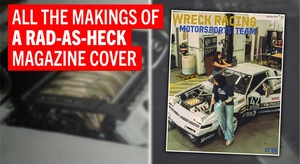Sonic
UltraDork
4/29/19 9:12 a.m.
Mrs Sonic shattered the screen on her iPhone 7. I have heard that these are not all that hard to replace and the internet seems full of replacement kits.
I’m sure some of you have done this already, what kit did you use and how hard was it? A $40 replacement screen and an hour seems preferable to buying a new phone.
Apple will replace the screen for $149. I'd be seriously tempted to have them handle it. I have no direct experience with aftermarket iPhone 7 screens, but my dad took his iPhone 6 in to a small shop and had the screen replaced and the touch screen was nowhere near as good as the Apple one. If you do go with aftermarket make sure to get it from a reputable seller. iFixIt seems to be the big name in that field and their screen kit is $70 and includes the tools. Even they have mixed reviews but I don't know how much stock to place in them.
https://www.ifixit.com/Store/iPhone/iPhone-7-Screen/IF332-049?o=4&gclid=CjwKCAjwwZrmBRA7EiwA4iMzBKsNvmZ1aA9UAMFw6P1oxTygAtwWj_kZhifxjk-F0i9B9rI6-S7svhoCBEcQAvD_BwE
I've done a few iPhone 7 screens. Not too hard, but make sure you get at least two of the new adhesive seals for around the edge. Every time you open up the phone it needs replaced, and if you're not careful it can be easy to have it get messed up when laying it on.
Instructions:
https://www.ifixit.com/Guide/iPhone+7+Screen+Replacement/67489
Replacement Screen:
https://groupvertical.com/touch-screen-digitizer-and-lcd-for-apple-iphone-7-a-black-includes-small-parts
Adhesive:
https://groupvertical.com/sealant-glue-for-iphone-7-4-7-smartphone-full-front-assembly-black-pip768-bk
Tool Kit: (should have everything you NEED besides a heat gun or hot hair dryer.)
https://groupvertical.com/repair-kit-tools-for-iphone-7-7-plus-iwatch-new-macbook-pro-w-y-type-screwdriver-0-6-40mm-tol012
Should you replace the battery since you have it apart ?
I'd just get everything from iFixit.
One thing to keep in mind is that Apple doesn't sell parts to third parties, so what you're getting as a replacement screen comes from a parted out phone somewhere and has been refurb'd. Thus, the somewhat variable quality of these parts.
In reply to californiamilleghia :
Probably not a bad idea.
I used an ifixit kit to replace the battery in an iPhone 5 and the tools it came with were quite handy and the battery fit and worked as well as the original.
I know the thumb button is a huge issue on the 7, so that is something to be aware of when buying parts, but if all you need is the screen and can keep the original button, then I'd say go for it.
Changing the battery isn't a bad idea since they do wear out eventually and can make the phones run slower, etc.
I had an independent phone repair chain place do my iphone 7. It was ~$90 and came out perfect. They were done in 20 minutes or less. I would've spent way too much time watching how to videos and figuring out what not to do vs. the money spent. YMMV.
BoxheadTim said:
I'd just get everything from iFixit.
One thing to keep in mind is that Apple doesn't sell parts to third parties, so what you're getting as a replacement screen comes from a parted out phone somewhere and has been refurb'd. Thus, the somewhat variable quality of these parts.
iFixit parts are VERY expensive.
Other parts like I linked may not be the same grade as factory, but they work fine and range from $15-100. I found the A+ grade I have on my iPhone 7 to be holding up well. I had a lower grade one before and it broke very easily.
Stefan said:
I used an ifixit kit to replace the battery in an iPhone 5 and the tools it came with were quite handy and the battery fit and worked as well as the original.
I know the thumb button is a huge issue on the 7, so that is something to be aware of when buying parts, but if all you need is the screen and can keep the original button, then I'd say go for it.
Changing the battery isn't a bad idea since they do wear out eventually and can make the phones run slower, etc.
RE: Home button
You definitely need to transfer your home button to the new screen. If you buy a new home button, the button will work, but TouchID will not. The serial of the home button is linked to the phone's logic board. From my experience though, the home button is usually in good condition and can be saved.

TJL
Reader
4/29/19 1:41 p.m.
Ive done a few. Not too hard. Lots of how-to videos. And I used CHEAP parts from amazon or ebay.
I replaced a battery with one bought new online, the new one had the same date code as the one that was in the phone. Dont think it made much difference
.

Sonic
UltraDork
4/29/19 1:50 p.m.
The home button is fine. I’ve given all the options to her. Either we will have apple do it or we will do both the battery and screen and take our chances.
My wife just had the (cellular data thing that supposedly fails in all 7’s) replaced by apple, and now a couple weylater her home button is angry and sound quit working. Ymmv on having apple fix it, but she’s pissed at them.
In reply to EsourcePrats :
Yup, it’s a very “prat” thing to do, paddling your canoe up here