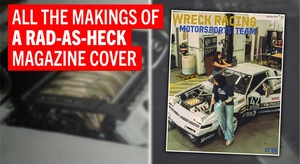In reply to Taiden:
;p without realising it, you did essentially.
"Expose and Spaces are all programmable to the extra mouse buttons."
We weren't trying to mess with OSX ui. We were trying to get a 7 button mouse to behave like it did in Windows under various programs. OSX wouldn't acknowledge the additional buttons existed in any meaningful way.
In Windows, the logitech mouse was plugged in once, detected once, and behavior could be set in the programs themselves, or in the mouse's control panel. OSX's mouse panel equivalent has pretty much no features by comparison or even showed the additional buttons, nor a program-by-program option.
"The iPhoto Library is a single item that is very portable. If it's too large for a single DVD you can split it up into multiple archives with an archival tool."
I wanted to burn a disc of picture files. Not all the files, not an archive, not an image, neither of which anyone else can use once its on the disc being proprietary.
"if you specifically need to extract the individual files so you just have a large folder containing all photos, you can right click (control click) on the iPhoto Library, go to Show Package Contents, and all your photos will be there in folder format
But even simpler, can't you just export the whole library from iPhoto using the export function? "
When attempting your first suggestion, since the files -aren't- in a folder they're nested in an image, the disc burning program doesnt like that.
And exporting the library in iPhoto renders most of the features in iPhoto null unless you keep both an iPhoto archive AND export it after every session of use. Remember, Iphoto edits are project-based non destructive, so every flip/rotate and redeye reduction isnt' actually saved to a file, its stored in a profile for that pic.
In windows, from ANY filemanager window, I drag the picture files i want into the burning program thats open, or the burning program has its own finder.
And no nesting everything into a proprietary hidden library that may or may not work with the paradigm of other program's use of the OS.
![]() .
.