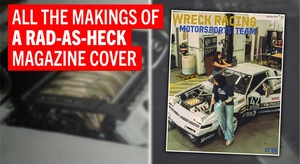I've been moving my physical media around with me for a number of years-CD's, albums, and DVD's-and I want to make them more available and less of a hassle. I've invested in a number of components over the last year in an attempt to put everything in one digital place for easy access. I want to avoid data loss during digital transfer using the FLAC format to save my CD info.
Here is what I've got now:
Marantz SR-7009-optical in/out, HDMI, ethernet
Marantz ND-8006 CD player, media server (no storage), USB and optical output
QNAP TS-451+ NAS (HDMI , ethernet, and USB ports) with two 6TB Toshiba HDD's and 16MB RAM
dBPowerAmp CD ripping software
Plex account
Variety of laptops with and w/o optical drives and one stand alone optical drive
I'm a bit lost with this stuff.
Right now it looks to me like I'll need to rip the CD's to a computer then transfer the files to the QNAP server. This seems like an extra unnecessary step. I want to install the dBPowerAmp software directly on the QNAP server then use the ND-8006's optical drive to rip the flies directly to the server. I am only somewhat computer literate as you may see/have seen here. I do have child labor available now to load/unload CD's that MI schools are closed.
1) Can I use load the software on the QNAP or is that just for storage?
2) Can I use the ND-8006 optical drive to rip directly to the QNAP NAS and avoid going thru one of my computers?
Thanks for any input you can provide!