I have my ipod sync'd with my wife's computer, which is a drag because her computer is about 700 miles away most of the time. when i opened itunes on my computer and plugged in my ipod, it says that i can't sync with this computer without erasing everything on the ipod, which would suck.
what i most want to do is move some songs from my computer to my ipod. i'm not really worried about moving what's on my ipod onto my computer.
help?!!?
You are going to have to copy all the songs off your Ipod onto your computer. then set up itunes on the computer you now want to sync with and resync wich will erase everything and put it back on there. The program may not work if you have a newer ipod also. If thats the case maybe get her to burn DVD's and mail them to you or something.
Apple makes this really hard or impossible to do so you dont try to dump all your music on other peoples computers.
http://download.cnet.com/iDump/3000-2169_4-10407429.html
you can make the ipod connect to the computer in "removable drive mode" where you can then download a utility that will pull them off the ipod and decode the filenames at the same time. you can then add those files to your itunes library on the computer you have there, along with the songs you want to add, then let itunes wipe and re-up the music. if that doesn't work, you can probably dump the music on there with indiscernible filenames and listen to shuffle until you can put the songs onto the wife's computer and upload them properly to the ipod
You cannot sync with two different computers, the i-man just won't let you. You have to copy everything off the old computer, move it to the new and re-sync.
Connect it to the computer you sync it with. Click on the ipod under "devices" in Itunes. Check the box that says "manually manage music and videos. Now when you connect the ipod to any computer it doesn't try to sync it and when you want to add music you just drag and drop.
here is a picture...kinda hard to see but the box to check is in the middle under options:
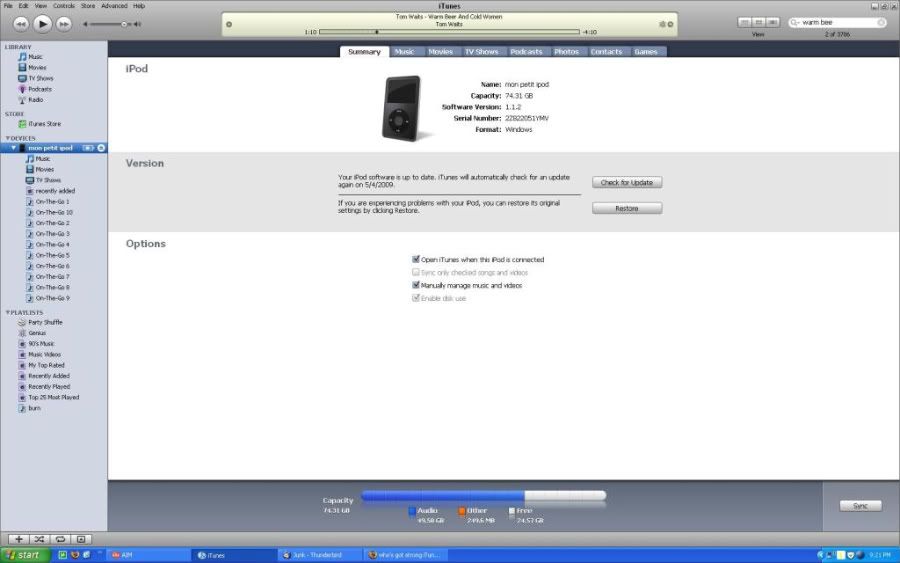
or, if, like you said, the computer you sync it with is 800 miles away, you can cheat the system a bit and do what i suggested.
Well you might be able to override the sync on any computer and go into the settings. I just set that automatically when I get an ipod.
Anyway I think it is a better setup as I hate syncing music and would rather pick songs to put on my ipod from any computer I connect it to.
Use winamp with the ml_ipod plugin. You can do whatever you want, whenever you want.
You can also just use winamp. It has an ipod communication feature built in now.
I was just given a Nano for a graduation present.
I use Foobar as my player (when it's not Pandora).
I'm currently installing this: http://yuo.be/wiki/dop:start
I'll report back.
You'll need to log in to post.