I did and it put 20GB of stuff on my HDD yesterday and that has filled it up to the point that I can not use the machine and it is stuck in update hell as it can not complete the update.
Attention Microsoft you may want to look and see if the cumulative size of the updates you are trying to install will work and not make me want to toss my computer out the window.
Not how to fix this: I am going to have to enlarge the C drive partishin on my computer (taking some away from D dive) This always scares me as things can go wrong and could nuke the machine.
Currently my OS takes up 93 GB this is just crazy. In the last 3-4 months it went from 50GB to 93GB. I assume that they are pushing windows 10 on to my compuer in chunks with each update?
I just put toghether a new windows 10 computer for my wife and so fat it has been great but that was a fresh install. I have heard bad thigns about upgrading to 10 from other OS versions. If I was to do that I would either jut get a note laptop or at a minumum bet a new HDD.
The sad thing is my laptop is just fine. It is a 64 bit i7 based ASUS that is more than fast enough and I don't want to go through the painful process of setting up a new machine and installing all the software again.
The joys of being PC dependant.
At that size, the Win10 installer may have been pre-downloaded to your computer:
http://www.extremetech.com/computing/214070-how-to-delete-microsofts-unwanted-windows-10-download-files
You should also clear out old update temp files:
http://www.askvg.com/tip-reclaim-free-space-by-removing-old-windows-updates-files-in-windows-7-8-and-8-1/
Yes, they are pushing windows 10 to computers as part of the standard updates. This means (it is suspected), that eventually, using automatic updates, your computer will self-upgrade to 10. What could possibly go wrong.
It has been suggested that people change their automatic updates so that you have to confirm each one to avoid this.
I am not sure if there is a way to remove the pushed 10 parts, but I suspect there is. (Update - see above)
Win10 is going to make us all Microsoft's bitches, unless we switch to an entirely different OS. I'm almost ready for that step on my last Windows computer.
Yeah, I had a computer self update to win 10, but couldn't be sure it wasn't my 7 year old just clicking on the tray icon. Totally floored me, when I saw the Win 10 welcome screen. I was able to decline accepting the terms, and it then reverted back to Win7 after some time. What a pain in the arse.
Our IT department sent out a note yesterday:
Microsoft is up to its old tricks again, trying very hard to get you to upgrade your computer to Windows 10. They buried a Windows 10 upgrade link in the midst of other Internet Explorer security upgrades that were pushed out today. We’ve been blocking other ones but they really are getting sneaky.
We are actively testing Windows 10 compatibility with all of our software, and when it makes sense we’ll push out upgrades across the company. In the meantime, please do not click on the icon shown below, while we try to find a way to uninstall that particular “Internet Explorer update”.
(the icon he referred to is a little Windows flag that may appear in the right side of the bottom bar on your screen.)
In reply to stuart in mn:
They should block the site via the corporate proxy. Solves the accidental click until they can remove the link, etc.
BTW, if you want to cleanup old Windows Update files on your Win7/Server 2008 system and free up space:
https://support.microsoft.com/en-us/kb/2852386
We use it on the Windows 2008 servers we support and it typically frees up 5-10gb.
There is a version for Windows 8/8.1/Server 2012, but its a bit more involved to use (involving PowerShell to enable components and installing the necessary files)
You've got some mixed things going on in your post that I don't quite understand.
Windows 10 does not take 93 gigs of hard drive. Not even close.
If you filled your hard drive with pictures or what have you, the update may not be able to work. Get the pictures or what have you off the hard drive and onto other memory devices. Let the update finish, then put them back on.
If you're worried about loosing the pictures or what have you, use the copy paste functions, then after you verify they are safely stored elsewhere, use the delete function.
No my C drive is 93 GB at the moment and it is all but full. IT only has the OS on it (win7 Ultima) I put all my program files on my D drive. All data (except for a very small amount of misc stuff) is on the server. My C drive had been running at about 50GB for as long as I can remember it but on 3/1 and 3/10 I got a boat load of updates from Microsoft that totaled about 20GB and when it went to install them I ran out of HD space so it did not complete the install of all of the updates so now every time I try and turn off my laptop it want to update again and goes through it 2x before failing. After doing this a couple of times I just kill the power even though it tells me not to and the world will come to an end if I do so. IT should not have to take 15 minutes to turn off my lap top. I have to be on my way and can not wait around 15-20 minutes for my dam laptop to shut down and fail to install the updates. It is Microsucks own doing as it is the 20GB of crap that when installed exceeded the limit of my C drive (100GB) My D drive is 200GB or so and I have some free space on that but not much (about 10 GB) do to my having some rather large CAD software programs on it as well as video editing and other tings that are just huge space hogs as installed programs.
The whole Windows10 update file size is less than 5g and fits on flash drive.
Microsoft won't load the various updates to Windows 10 until Windows 10 is installed. Not that any of those updates are that large either. Even with all the updates combined at one time it doesn't total to 20 gigs.
I'm not disputing you're having problems, but it doesn't sound at all like a simple Microsoft updates problem.
Haven't you had some other problems? Are you sure you're not tangling with a malware source? That is something I have seen. Father in law has tangled himself up with this, starting with a mysterious Indian man who magically called to offer him help with the problems he'd miraculously started to have.
OK, now I am worried. My windows 8 laptop at home has been wanting to shut-down for update reasons for a day now. I am worried that it might be what you suspect. If it is, I guess I can follow the links above to get rid of the thing.
How bad does your company reputation have to be that people wont take your product for free? Anyone want to talk about the other MS gem that magically appeared in Outlook "Clutter" Should be renamed to "Out of sight, out of mind, out of job, out of luck" MS seriously needs to stop doing us favors.
This may explain some weird update behavior from my Windows 7 netbook last weekend. I posted some of my feelings about Windows 10 in another thread already, so I am done talking about that. In other news, I'm planning on installing Linux on one of my PCs again for the first time in over ten years.
![]()
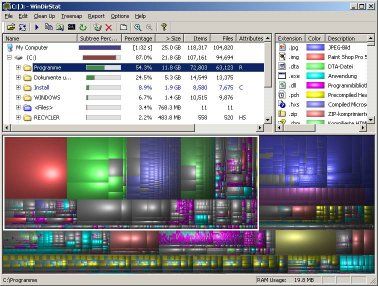
WinDirStat is a really useful tool for figuring out where all of your free space went.
I just caved and went to 10, since the 7 install was getting kinda flaky and all the bad stuff about 10 (telemetry) has supposedly been installed to 7 via update with no opt out options, somehow still using 10%+ of a i7 at idle though. Next step is splitting the C: partition and putting Mint on it.
Windows 10 prophylactic:
GWX Control Panel
Download this, install it and click the appropriate buttons.
http://ultimateoutsider.com/downloads/
This is a free tool that can remove and disable the 'Get Windows 10' notification area icon on Windows 7 and Windows 8. Recent versions can also disable 'Upgrade to Windows 10' behavior in the Windows Update control panel and do much more. See the user guide at the Ultimate Outsider blog. You can still download GWX Control Panel as a standalone executable if you don't like installers. Please see the "GWX CONTROL PANEL RELEASE NOTES" section at the user guide for MD5 and SHA-1 checksums of all official releases.
At some point last week my computer decided to schedule the 10 update. Thankfully I caught it in time. I'm getting to the point of weighing my options on my next OS.
In reply to Bumboclaat:
THANK YOU. I've been manually fighting the windows 10 crap on my gaming rig and it's been getting old and trickier. This should help a lot.
Wish games still had XP support, last version of winblows I ever actually liked.
I was happy with Win7. Win10 is technically a good OS, but Microsoft has infected it with what we'd normally call spyware and is using the rolling-release update system to drag the userbase by the scruff of the neck in whichever direction they think is most profitable. MS wasn't even this brazen in the mid-90s, I'm surprised they're trying this when their empire seems to be crumbling. The Steambox is even prying PC gaming from their stranglehold right now.
In reply to GameboyRMH:
Again, I used the Win10 update to decide whether MS wanted to retain me as a customer. The answer is clearly no, so once these computers die, Apple, here I come.
If I could only convince my wife that she can still work from home in an apple environment.
You'll need to log in to post.