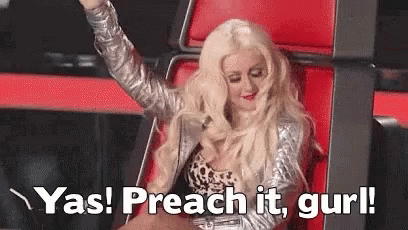Saron81
New Reader
2/20/18 6:25 p.m.
Can’t seem to get this right...
i copy the embed link, and just get this:
<iframe width="560" height="315" src="https://www.youtube.com/embed/Skas-Egr6iE" frameborder="0" allow="autoplay; encrypted-media" allowfullscreen></iframe>
What am I doing wrong?
thanks
You don't need the embed link. Just the page URL for the video. Then open the thing that looks like a calendar next to the pictures icon and put the URL in the box.
Test just to make sure I'm telling you right.
Looks like I did.
I went to the video (using the browser, not the youtube app) and clicked the share button. Copied that link and clicked the "media embed" icon in the forum editor. That's the icon next to the picture icon, it looks kinda like a newspaper with a plus sign on it. Pasted the link in the box and hit OK.

Saron81
New Reader
2/20/18 6:56 p.m.
In reply to EastCoastMojo :
Thanks.... I was missing the “media embed” button.
appreciate the help!
In reply to EastCoastMojo :
I guess I'm blind. Looks like a calendar page to me. Oh well, whatever works.
In reply to Nick Comstock :
In all likelyhood am the blind one. 
In reply to Saron81:
Glad it worked out! 
For the past couple days I've been getting an error when attempting to embed a youtube video:

It's happening on both Chrome and Edge. Any ideas?
In reply to red_stapler :
Same thing for me.
I have noticed some funkiness with the media embed feature as well, but assumed it was my phone that was the issue since no one else mentioned problems. I will alert the web gurus. Thanks! 
Just popped the hood, everyone. I'll let you know what we find.

Duke
MegaDork
8/8/18 12:20 p.m.
In reply to Tom Suddard :
Still doesn't seem to be working. In fact, I just found this thread because I was trying to link to a Youtube video:
https://youtu.be/DhJCVqFvKCw

T.J.
MegaDork
8/8/18 1:09 p.m.
I ran into the failure to fetch error last week as well. I assumed I had done something wrong when I uploaded the video to the youtubes.
Can we make the imbeded YouTube videos scalable to your screens resolution?
Everything is a postage stamp on my various PC screens, I wind up clicking the link at the top of the tiny YouTube window, and watching the full size video directly on YouTube. Would be nice if we didn't have to leave a thread to see a video. The first version of the YouTube embed feature showed a much larger video window, more or less fit to the post frame of a thread, but now they're tiny.
Firefox and/or Chrome on various Windoze devices.

NOHOME
UltimaDork
8/9/18 9:11 p.m.
OP, thanks for posting this. I lost the thread on how to embed videos I guess when you no longer had to "embed" them.
Pete
Why are emended video's so small in size? Is it a compromise due to this site trying to serve bth the PC and the smart phone? I really wish they were bigger. On my screen the video is about 3" tall adn 4 inches across. No I am not going to change my browser zoom setting. Yes it is set at 100 percent. If I zoomed in the text would be 2" tall on my screen.
You could double the size and it would still be small. Yes I have a wide screen but even so with it 2x the size it should still be fine.
OK, so it looks like you can't just copy the youtube url. The "enbed video" url is way longer. You should be able to click the "share" button, then select "embed video", make a few selections and click "copy". The embed url includes additional attributes than the page/video url itself.
Unfortunately, this doesn't work either. Message: "the specified url is not supported". Hope this is helpful to the detectives.
dean1484 said:
You could double the size and it would still be small. Yes I have a wide screen but even so with it 2x the size it should still be fine.
Agreed. They used to be just fine when it was first available. Now I won't even watch videos embedded because they are too small.
EvanB said:
dean1484 said:
You could double the size and it would still be small. Yes I have a wide screen but even so with it 2x the size it should still be fine.
Agreed. They used to be just fine when it was first available. Now I won't even watch videos embedded because they are too small.
Click on the YouTube insignia at the bottom right of frame on the 'small' embedded video and it will take you to full size on YouTube.
I can't embed videos from YT today using the 'Insert Media Embed' box while I have many times before. All I gets is "Failed to fetch content for the given URL." box.