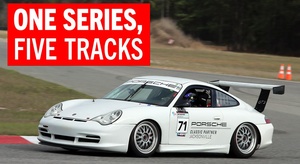So my daughter who has diligently been saving up for an iPod Nano comes home with one last night and I set about to install iTunes to get her up and running.
Problem is after downloading and installing iTunes + Quicktime 8.01 I am continually getting a pop up window telling me my Quicktime installation is outdated. On top of that (or because of that, I'm not sure) iTunes won't recognize her iPod and therefore we can't even Synch ripped files. When I try to follow the prompts to update Quicktime it appears to do something but after a reboot continues to tell me I need to update.... 
This is on an XP MCE machine.
FWIW, my son's little $40 Sansa MP3 player he got for Christmas last year works and synchs just fine with WMP. Stoopid Apple software... 
I would uninstall Itunes/QT and reinstall them. Sounds like there's something wobbly there. 8.01 is the latest version, or so close to it that it doesn't matter.
Is Quicktime something you need to install? I don't think I installed it with itunes.
I'd uninstall and try it again.
My ipod nano is super sweet.
QT is what actually manages the media -- it can play anything... music, videos, midi files. It's pretty impressive in a geeky sort of way. You may never open QT, but it's used by other programs. Most computers had it roaming around long before they ever saw iTunes, but iTunes does need it.
I did try uninstalling everything Apple related (there were 4-6 programs listed) and reinstalling iT/QT but still got the same deal.
This morning I left a note for my daughter to copy the iT/QT install file over to her old internet-less laptop with her thumb drive and then run the install and try that. We'll see if that works or not (4-5 year old laptop running XP SP2).
This kinda sucks if I can't get it working on our main family PC though, I've been trying to wear down my wife for an iTouch!  Kinda tough to sell if I can't get iTunes working right....
Kinda tough to sell if I can't get iTunes working right....
fastEddie wrote: I've been trying to wear down my wife for an iTouch! 
What's your wife have to do with an iTouch? I thought that's what happens when she's not around.
I hate QT. It is like Norton, in that it puts it's fingers in everything and is a giant resource hog to boot. I'd get rid of it. If you have to use it for something, unclick all of it's default file types. That seems to keep it's meddling to a minimum.
16vCorey wrote:
fastEddie wrote: I've been trying to wear down my wife for an iTouch! 
What's your wife have to do with an iTouch? I thought that's what happens when she's not around.
LOL! No I prefer it when sheTouch.... 
Yeah I hate Quicktime too. Major annoyance and resource hog. That's one of the reasons I use USB storage device-type MP3 players where you just copy the files on.
DILYSI Dave wrote:
I hate QT. It is like Norton, in that it puts it's fingers in everything and is a giant resource hog to boot. I'd get rid of it. If you have to use it for something, unclick all of it's default file types. That seems to keep it's meddling to a minimum.
I agree QT is the devil and always seemed to be causing issues even before trying to install iTunes (some of the kid's homeschool programs use QT).
Baxter, I got your email. Thanks! I'll try it this evening when I get home and let you know if that works.
If your kids homeschool programs have been using it, make sure you don't have some older version of QT, QT player, or some other old QT cruft roaming around. Kill it all and start with a fresh download.
One of my biggest beefs with windows is how hard it is to REALLY get rid of something once it's on there, with files spread all over the place. Unfortunately, Apple has moved away from its roots in that regard. 
Well I just found out my wife is on the phone with Apple tech support so we'll see how that goes.
Good news I guess, 2 hours and 10 minutes later it works, mostly....
Tech support had Heather go thru and delete a ton of old QT files, 99 to be exactly and each had to be deleted individually. After all that the QT update messages went away but the iPod still wouldn't synch.
Turns out using a USB port on the back of the PC (Shuttle XPC) works but using either one of the two on the front won't work....  Who knows....
Who knows....
Probably a matter of USB speed. Aftermarket USB cards accessable on the back of the machine will generally be a faster speed than the ones on the front. I just got a USB extension cord and i leave it plugged in to the back of the machine so I don't have to go crawling around to access them.
EastCoastMojo wrote:
Probably a matter of USB speed. Aftermarket USB cards accessable on the back of the machine will generally be a faster speed than the ones on the front. I just got a USB extension cord and i leave it plugged in to the back of the machine so I don't have to go crawling around to access them.
Not necessarily. If you have an old PC with a USB 2.0 adapter plugged into the back, and all the other ports are USB 1.1 that's possible, but all recent computers come with only 2.0 ports. If there's any speed difference at all, I'd expect the ports on the mainboard (or faceplate, that's where they plug into) to be fastest.
I couldn't think of another reason why the ones on the front would not work while the ones on the back would. Any thoughts on why that is happening?
Two possible answers:
One, the ones on the front are USB 1.0, which is inadequate for an ipod (really, it's inadequate for any MP3 player, despite claims to the contrary) and the ones on the back are USB 2.0.
Two, the ones on the front may be chained to the ones on the rear. That's fine for low-demand uses like a keyboard, but bad news for something that's higher demand. I've run into the same problem trying to run some usb devices off the ports on my keyboard or monitor. It wants the source.
Tim Baxter wrote:
If your kids homeschool programs have been using it, make sure you don't have some older version of QT, QT player, or some other old QT cruft roaming around. Kill it all and start with a fresh download.
One of my biggest beefs with windows is how hard it is to REALLY get rid of something once it's on there, with files spread all over the place. Unfortunately, Apple has moved away from its roots in that regard. 
Quite a bit of that has to do with the lazy writers of the software. Not to say Windows isn't at fault at all, but it isn't their entire fault.
I use winamp with the iPod plugin.
I don't like how iTunes just does stuff in the background. It's like they're saying "Stand back mere mortal! I'll handle this by doing it OUR WAY!" And you'd better stand back and get used to their way of doing things. 
Course, I'm an I.T. guy and more than likely require more control than other sane people.
The Winamp with iPod plugin does work, and well. It sounds like this was more of a hardware issue tho. My pc at home is like this. Plug the iPod into the front USB ports and it won't recognize the iPod. Plug it into the back and it fires right up. iTunes or Winamp. I will say that Winamp doesn't require quicktime to manage music files.
I didn't read all of the replies but sounds like another case of "You shouldn't use /buy applie products."
http://www.urbandictionary.com/define.php?term=idouche
The ports on the front may be simply not plugged into the motherboard. They could be plugged in wrong, full of dust, damaged from incorrect insertion, filled in with a PB&J, etc.
The Ipod touch is my first Ipod ever, I think I may be the last geek on the planet to get an Ipod. I am typically an Apple hater, I have to use one at work though. I have also been using Itunes on my PC for years and love everything about it. The Touch is the most amazing piece of hardware I have used in a long time.
Everywhere I've read and to the best of my knowledge my front 2 USB ports are 2.0 - I'd have to check though to see if they are piggy backed off the rear ones or not.
Everything else I've ever tried on the front ports has worked just fine from webcam to thumb drive so this is a new one.
Xceler8x wrote:
I use winamp with the iPod plugin.
I don't like how iTunes just does stuff in the background. It's like they're saying "Stand back mere mortal! I'll handle this by doing it OUR WAY!" And you'd better stand back and get used to their way of doing things.  Course, I'm an I.T. guy and more than likely require more control than other sane people.
The Winamp with iPod plugin does work, and well. It sounds like this was more of a hardware issue tho. My pc at home is like this. Plug the iPod into the front USB ports and it won't recognize the iPod. Plug it into the back and it fires right up. iTunes or Winamp. I will say that Winamp doesn't require quicktime to manage music files.
Course, I'm an I.T. guy and more than likely require more control than other sane people.
The Winamp with iPod plugin does work, and well. It sounds like this was more of a hardware issue tho. My pc at home is like this. Plug the iPod into the front USB ports and it won't recognize the iPod. Plug it into the back and it fires right up. iTunes or Winamp. I will say that Winamp doesn't require quicktime to manage music files.
I am the same way, but I still use itunes tbh....
you can set itunes to leave you alone about updates, turn off autosync, and tell it to leave your music folders the hell alone and then its really not too bad.
I had a similar problem. The front USBs were USB1 s and while they could put the music on the ipod, they couldn't charge the battery. I picked up a wall charger and make sure it's charged before I hook it to the computer and it works fine now. Once you turn of the auto sync and such itunes is pretty easy to deal with.
![]()
![]()