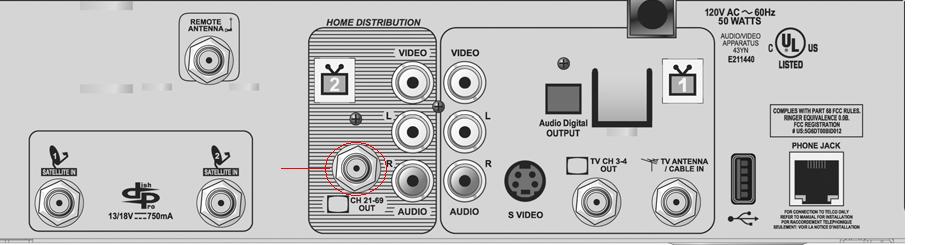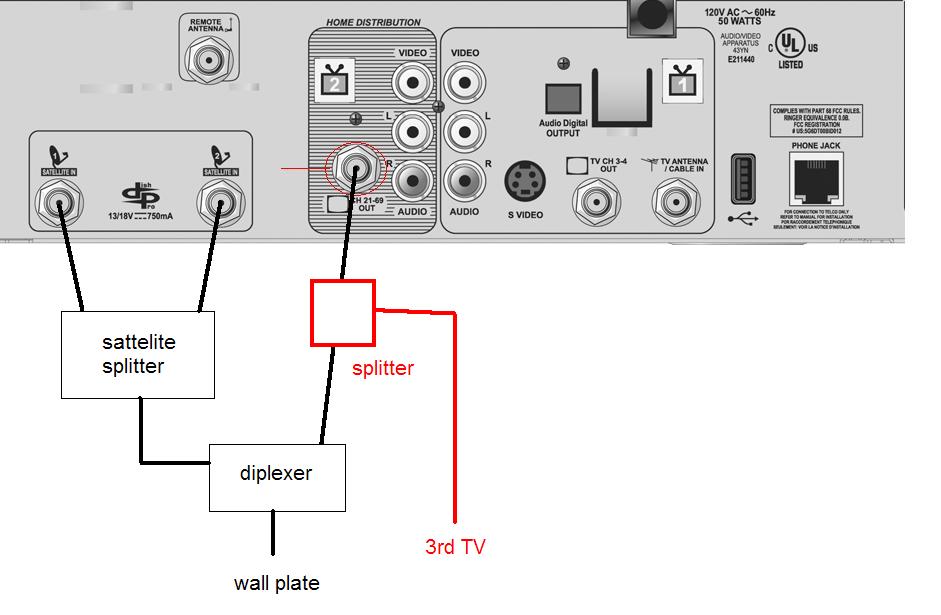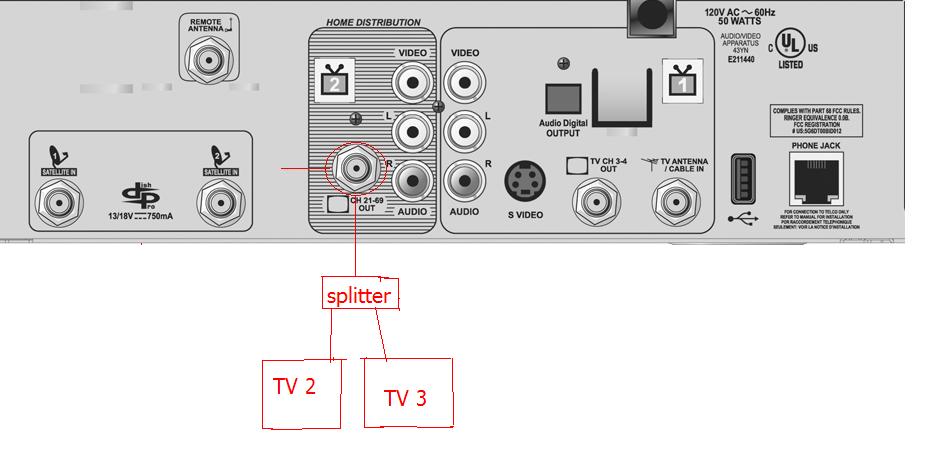I've currently got a TV setup with a single, dual channel DVR receiver (Dish 625) and two TV's. It works fine. Except that now I want a third TV. I am OK with the third TV being the same program as one of the others (ie, the same program is showing on the living room and the basement TV). It seems like this should be able to be accomplished with a splitter, except that didn't work. Since this is a dual channel DVR, it's got some kind of multiplexing going on.
Anybody know how to accomplish what I want to?
In reply to DILYSI Dave:
Split the signal right before the input to the TV you'd like to duplicate. You're right, it will be a copy of one switch. I have had this setup for years and frequently switch which TV is the 'copy' depending upon what is on.
I haven't encountered the 'multiplex' issue you describe. As long as there are two separate channels (lines) from the Dish box, it shouldn't be an issue. Make sure the splitter has the correct impedance (RARELY an issue) and make sure that the signal from the Dish box is not 'processed' in any way, like through a TV top box, after the splitter's location. (Thus the suggestion to put the splitter where the signal inputs into the back of the TV.) I am speaking Coaxial lines, not RCA to be clear.
Good luck, I have a busted reciever box, and have all 3 TV's on the same signal, no issues.
Eric G
Hooking it up in the obvious way should work just fine.
The output signal coming out of the coax output for Tuner 2 may be a bit weak, but it's just a plain UHF NTSC TV signal, so an ordinary RF amplifier from Radio Shack, etc. might help (assuming you can still buy those in our brave, new digital world).

davidjs
New Reader
2/2/10 2:34 p.m.
DILYSI Dave wrote:
I've currently got a TV setup with a single, dual channel DVR receiver (Dish 625) and two TV's. It works fine. Except that now I want a third TV. I am OK with the third TV being the same program as one of the others (ie, the same program is showing on the living room and the basement TV). It seems like this should be able to be accomplished with a splitter, except that didn't work. Since this is a dual channel DVR, it's got some kind of multiplexing going on.
Anybody know how to accomplish what I want to?
I've done that with that exact box... I just have a normal splitter inline on the co-ax to "TV2" which splits to two tvs. That can't really be multi-plexed, as it's after the last dish "box".
I would verify you were on the correct channel (there are multiple options for TV2), and that the tv was set correctly (I believe it will need to be set for "cable", if your tv is digital-ready so it expects an analog signal...
mkiisupra wrote:
I haven't encountered the 'multiplex' issue you describe. As long as there are two separate channels (lines) from the Dish box, it shouldn't be an issue.
That's the thing - there is only one coax going into the box. So that single coax is carrying the satellite feed for both channels, and then the processed feed out to the other TV.
Not sure which cable you're trying to split. You have to split the cable coming out of the box to one of the TV's, as Billy sez.

In reply to DILYSI Dave:
As others have said, make sure youre on the correct channel or input on the TV that is 'copied' for the input you are using.
One coax 'in' isn't the issue, just make sure that the coax 'out' is the one you have split. If there is another 'box' before the coax out goes into the TV then you'll have to split the signal after the second box/selector.
How do you change channels as it stands with two TVs? Whatever you point your 'clicker/remote' towards to change channels is the unit that you should be working with to split the signal.
I am sure there must be a Dish dude/gal who has more experience with this converter to offer more specific help. But there isn't any harm in testing.
Of course, you could always just take the video/audio out of the TV you'd like to copy and hook that to the input of the copied TV, should be exact copy, but first TV would need to be on to send signal to second TV.
One last troubleshoot, check the splitter and make sure you are sending the signal correctly through that, as a previous poster has eluded to, for instance mixing input and output on the splitter could cause the problem you are describing.
Eric G
I'm assuming you are using component/RCA/HDMI to feed your TV?
If that is the case, you'll need to run the coax OUT from the cable box to your 2nd TV.
If that is the case, you MIGHT be required to change the output of the cable box in the settings.
Just a random guess.
If I had separate lines in and out, it would be easy.
I don't. A single line carries two channels of satellite in, and a single channel of TV out. The single receiver is at one of the TV's. From the receiver there is component video out to that TV. The signal gets to the other TV through the same coax that carries the satellite in. If there was a TV 2 line out, I'd be golden. There isn't.
I did try spiting the single line that is there and the result was that I got good video on the main TV (makes sense, it's downstream of the box), sightly scrambled video on the second TV, and very scrambled video on the third TV. Why 2 and 3 wouldn't have equally scrambled signals, I don't know. Seems like they would, but nope. Plus, it no longer saw the satellite.
There should be a diplexer (a glorified splitter meant to work at the much higher frequencies of the satellite feed) in there somewhere. You should have already had one of these if it was working on 2 TVs.
The diplexer has one connection to the wall and two connections to the satellite box. One connection for the satellite box will go to the satellite in, and the other will go to the RF out for tuner 2. Again, you should have already had this in place if it was working on 2 TVs before you tried to hook up 3.
The reason the signal looks worse on one TV than the other is probably due to line losses. As noted above, the tuner 2 RF output is fairly weak. If you double the load (by connecting two TVs), your signal quality will likely decrease.
try adding a cheap line amp to the line before the split. If you can't find one cheap lemme know I may have a few down in the shop leftover from my installing days, I'll fire off for the price of shipping. My experience is from before the days of the new 2 in 1 boxes, but what billy said should be right about in line, you may need diaplexers to split the signal, I know that anytime we ran over 90 feet or so of cable we would add the amp somewhere in line.

mcp001
New Reader
2/2/10 10:06 p.m.
Link to Dish 625 Manual (PDF)
You want to split the cable coming out of the TV2 connection circled in red:
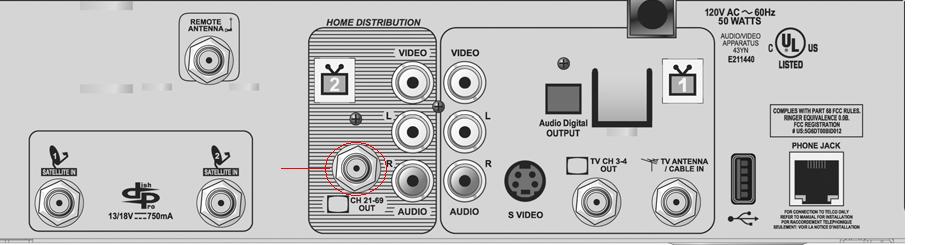
Like this?
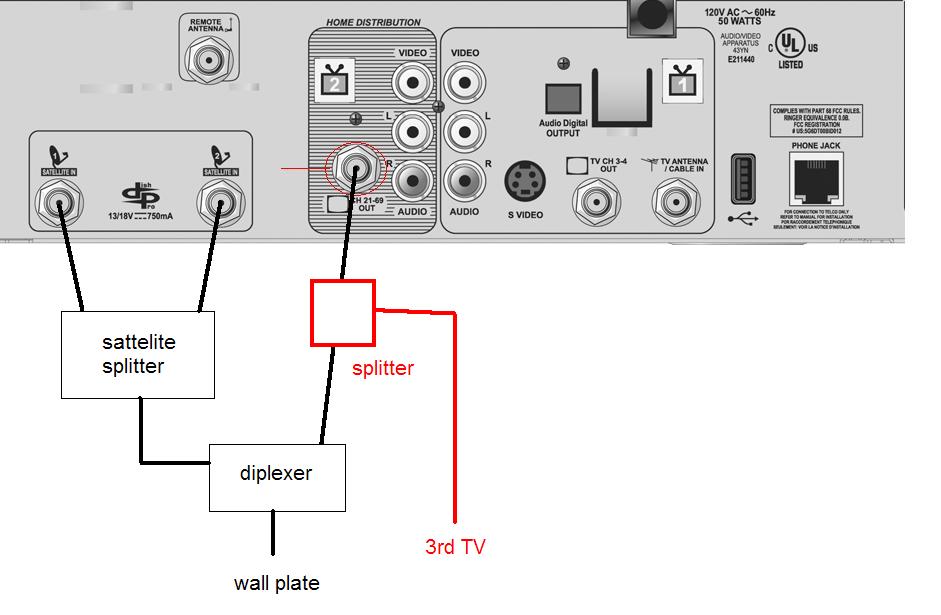
Black currently exists. Red is what I think you're saying will work. It means running a new wire thru the wall, so I may not bother, but am I getting it right on my drawing at least?

mcp001
New Reader
2/3/10 9:36 a.m.
No, only split the cable coming out of the connection I circled in red. Do not tie in the inputs to the output.
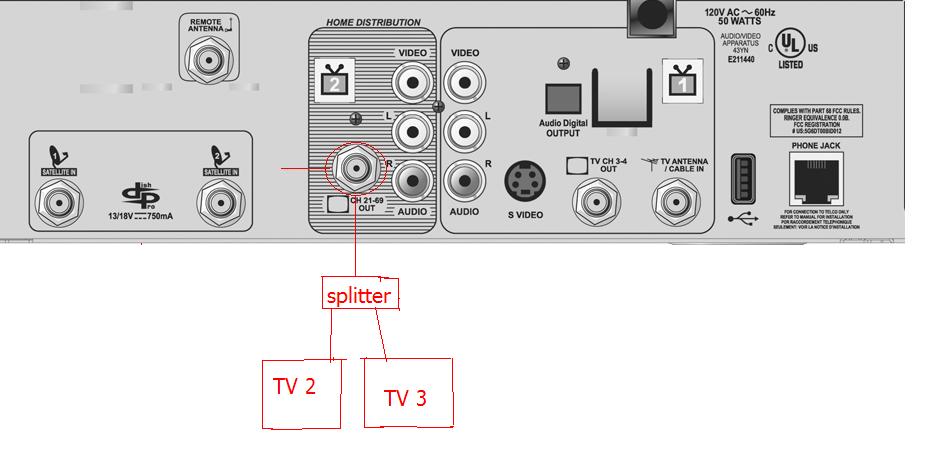
Splitter at Walmart.com
50 foot cable at Walmart.com
You can find the splitter and cables at Lowes, Home Depot, Walmart, Radio Shack.
"Black currently exists."
I don't understand your current set up.
The setups I am familiar with have a cable coming from the outside dish that gets split into the two inputs (to supply the two tuners) and the output for TV2 goes to a second TV or to multiple TV's like you want to do and all of the TV's connected to TV2 watch the same show. Your setup looks like the diplexer works two ways and distributes both the satellite signal and the TV2 out signal so that additional Dish receivers might hook up in other rooms. Mixing the input/output through one cable from the wall is confusing me and seems like it would be ripe for interference.
I guess what we are missing is a "map" of the current system (including any splitters behind the walls or under the house or in the attic). How does the signal from the dish get into the existing wiring? How many rooms already have wiring going to them and do any of those unused connections have a terminator cap screwed on to them?
mcp001 wrote:
No, only split the cable coming out of the connection I circled in red. Do not tie in the the inputs to the output.
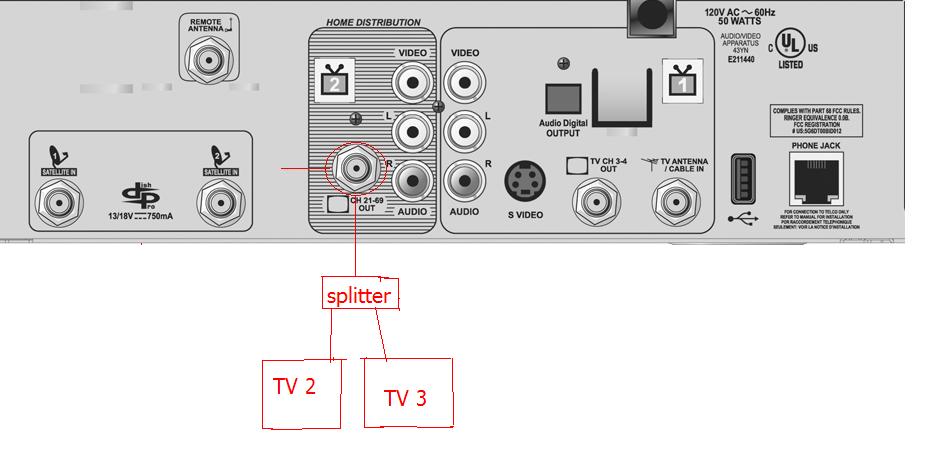 Splitter at Walmart.com
50 foot cable at Walmart.com
You can find the splitter and cables at Lowes, Home Depot, Walmart, Radio Shack.
Splitter at Walmart.com
50 foot cable at Walmart.com
You can find the splitter and cables at Lowes, Home Depot, Walmart, Radio Shack.
That is what I meant exactly. Thanks for the image.

mcp001
New Reader
2/3/10 10:46 a.m.
As a confession, I gave up satellite and cable and have gone back to rabbit ears.
I hooked up a PC to the TV and watch movies and cable TV shows on Hulu.com. (At least until Comcast starts charging for them now that they are buying NBC.)
Im running an extra tv off one of my Dish boxes, just as above. split the coax (out to tv) line, then one line to each tv from the splitter.
Ive been considering rewiring in order to be able to place both dish receivers in a rack , then split the house into two zones, with a rg59 outlet in each room room in each zone, but i figure by the time i do that, ill be able to upgrade to a better box and will have negated the whole purpose of rewiring in the first place.. i dont know haw many tvs each line out can support without a signal booster, but two works fine. ive got a box in each bedroom, bed 1 runs the bedroom, and the kitchen with a third tv split off to the tv in the porch. bed 2 runs the gust bedroom and the living room. i want to add one for the garage, and one for the computer workstation, but havent gotten to it yet.
just have to remember which remote works for each tv, and one remotes works for two right now..
I have the same setup with a Dish 722 HD DVR receiver. I'm going off of memory but I think you have to go back to where the diplexer merges the two satellite feed lines with your house coax and split it there before the diplexer. Bedroom and basement TVs (both on ch. 60) show the same channel (the receiver's TV2 output).
Is this what your wiring looks like?
Since I'm at work - Viso diagram follows
Turquoise is satellite signal
Red is combined SAT/TV
Green is TV out
Blue is existing house coax/TV

jeffmx5 wrote:
I have the same setup with a Dish 722 HD DVR receiver. I'm going off of memory but I think you have to go back to where the diplexer merges the two satellite feed lines with your house coax and split it there before the diplexer. Bedroom and basement TVs (both on ch. 60) show the same channel (the receiver's TV2 output).
Is this what your wiring looks like?
Since I'm at work - Viso diagram follows
Turquoise is satellite signal
Red is combined SAT/TV
Green is TV out
Blue is existing house coax/TV

OK - It looks like you've got the same setup as me. I tried putting the splitter in the red line, which gave E36 M3ty signal to TV's 2 & 3 and killed the satelite feed. Looks like I just need to find the upstream diplexer, and put the splitter in the blue. Thanks!
I can't see the picture, but that sounds like how mine is hooked up (and works). The splitter for TV2 is upstream (on the dish side) of the diplexer.

mcp001
New Reader
2/3/10 5:09 p.m.
I'm trying to understand the current set up.
The TV2 output feeds back through the wall plate to an existing TV2. Is it feeding other wiring in the house or just TV number 2?
mcp001 wrote:
I'm trying to understand the current set up.
The TV2 output feeds back through the wall plate to an existing TV2. Is it feeding other wiring in the house or just TV number 2?
Yes, TV2 feeds back through the wallplate. I haven't been able to trace the wiring for TV2 from it's location.

Need help! I have Dish TV and have had a problem with their system. The main receiver has a second remote TV hooked up using a remote splitter system.
The main receiver is through a surge protection system that has it, the TV, a Blue Ray and video game on it.
The remote TV has a surge protection unit that contains the TV, phone, VCR and radio on it.
Last month I lost the signal to the main receiver TV. Got the LG TV sign stating "no signal" and the remote TV would not even turn on. Tech support had me switch to the HDMI 2 port and the main tv worked with the signal. However, the remote TV still would not power up. Just to test to see if the remote TV was bad, I hooked up another TV there. It worked fine on standard antenna, but "fried" as soon as I hooked up the Dish cable.
Dish sent out a tech and he found that the splitter at the remote TV was burnt due to shorting out. It had gone from bright brass color to a blackish brown color.
We had no bad weather during this time and every other electrical component continued to work fine at both locations and the surge protectors had not tripped.
Can a spiltter cause the problem of burning out the HDMI 1 port and the remote TVs? Dish tested the receiver and said they found nothing "not surprised" to cause the damage of over 1100.00. They say a splitter can cause no problems or damage. However the splitter has disappeared and can't be tested. Am I being "hosed" by Dish? Someone please advise! Thanks!