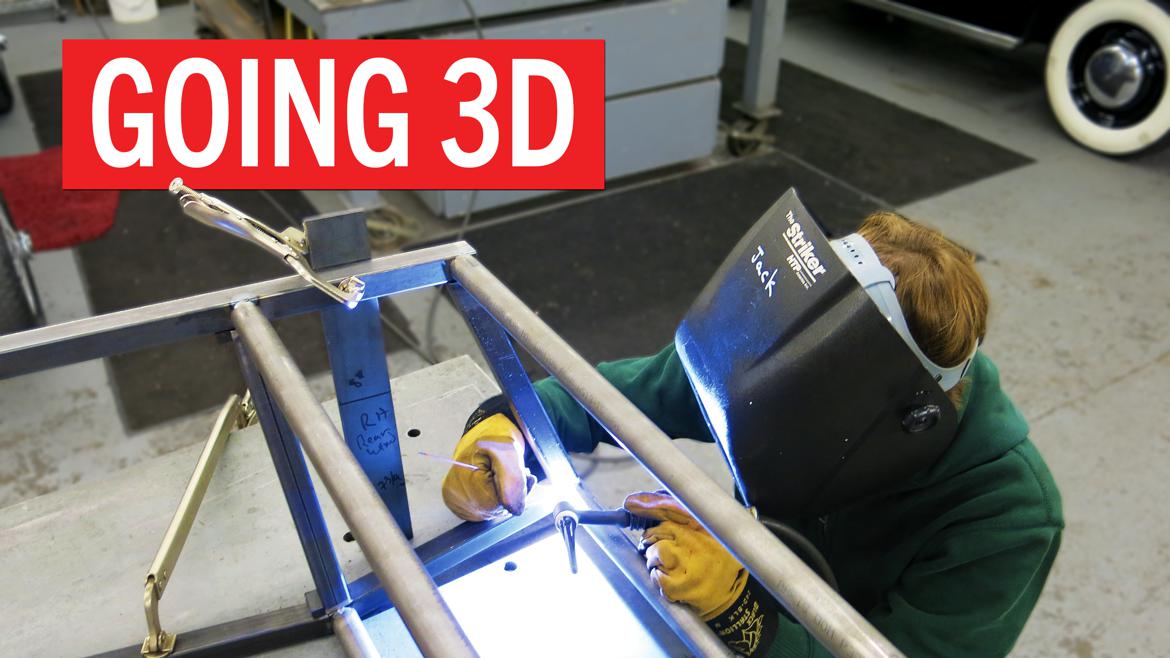tuna55
MegaDork
1/18/22 8:52 a.m.
I have a weird problem. You folks solve weird problems.
Tunakid 2 has a Gmail account which he uses for his Youtube channel as well as his school stuff. Our primary tech for his homeschool stuff is the Chromebook. Saturday, seemingly without warning, we get a note when he tried to log in. "Something something we noticed that you were under 13 and can't have this account unsupervised. You can either register with an adult to change your birthday or save your stuff and we'll email it to you."
We try door #1, assuming that it was going to walk us through changing to a supervised account, submit a license picture etc. That was denied. Apparently they were looking for the birthdate on the license to match that on the account. Obviously that would not make any sense, because then the birthdate would still not be over thirteen. It makes no sense.
We try door #2, we can recover the material, make a new account, be annoyed and move on. Nope. This morning I get an email from Google "Your account, your data. Sorry, we encountered a problem when creating your Google data archive. Learn more about your account being disabled. Retry export"
There are no doors. The Chromebook is locked, his drive is locked. His school stuff is hijacked, and there are no ways out.

Mr_Asa
PowerDork
1/18/22 9:01 a.m.
Check with the school that they didn'tdo anything? I've heard of them being able to do weird E36 M3 to accounts if someone at home allows the wrong permissions.

tuna55
MegaDork
1/18/22 9:07 a.m.
Mr_Asa said:
Check with the school that they didn'tdo anything? I've heard of them being able to do weird E36 M3 to accounts if someone at home allows the wrong permissions.
Nope it's not the school. It's all Google.

tuna55
MegaDork
1/18/22 9:12 a.m.


I tried my birthday and license just now
Looks like you'll have to get your kid a credit card.
I keed, I keed.
I'd reach out to the school ASAP (1) so they know about the issue and (2) to find out if others are having the same issue.

Duke
MegaDork
1/18/22 9:28 a.m.
I'm kind of going through the same thing.
The treasurer of my club quit under suboptimal circumstances. He had changed the password of the Club gmail account I set up for him, so I can't log in.
I managed to get him to change it back, but it has 2FA set and he has permanently lost access to the recovery phone.
Google's answer is basically, "Well, get your phone back."
That ain't happening.
The only way I've heard of anyone regaining access to Gmail accounts when they get messed up bigtime like this is by having "connections" to employees at Google. Maybe try a prepaid "gift" credit card registered to the kid's name?

tuna55
MegaDork
1/18/22 10:47 a.m.
GameboyRMH said:
The only way I've heard of anyone regaining access to Gmail accounts when they get messed up bigtime like this is by having "connections" to employees at Google. Maybe try a prepaid "gift" credit card registered to the kid's name?
The way I understand it, they will only accept the photo ID if I accompany it with a new birthdate which is older than thirteen.
Sounds like you need to update the birthday on kiddo's account to be "old enough" so that Google can go screw off with their nonsense.
I say this since the user and the account ARE supervised (the parents) as its used for school. Once "finished" with school they'll be old enough to either use it or decide for themselves what they want to use.
If you really want a proper account, create your own for yourself/your family and add the kid(s) as supervised accounts under you to keep Google "happy"
You can also create your own domain name and use Google services which would give you a bit more flexibility, you just have to pay a little for it.

tuna55
MegaDork
1/18/22 11:04 a.m.
Stefan (Forum Supporter) said:
Sounds like you need to update the birthday on kiddo's account to be "old enough" so that Google can go screw off with their nonsense.
I say this since the user and the account ARE supervised (the parents) as its used for school. Once "finished" with school they'll be old enough to either use it or decide for themselves what they want to use.
If you really want a proper account, create your own for yourself/your family and add the kid(s) as supervised accounts under you to keep Google "happy"
You can also create your own domain name and use Google services which would give you a bit more flexibility, you just have to pay a little for it.
The first point was my goal. We cannot get into the account -at all- so we cannot modify the date. It's saying "did you make a mistake with the date?" with no opportunity to change it. Hopefully it grabs mine and I can make it "my" account.
Ugh, I missed that. Sorry.
Keep us up to date on what the outcome might be.

Driven5
UberDork
1/18/22 11:14 a.m.
Somebody must have recently corrected his birthday from the one used to create the account to his actual.
Try using a credit card instead of the ID. It sounds like they charge the card, then reverse the charge, just to make sure it's valid... And apparently that's enough to verify your 'age' and let you change the birthday back to being over 13. If you can remember the previously used over-13 birthday, I'd probably go with that for now just to be safe.

tuna55
MegaDork
1/18/22 11:23 a.m.
Driven5 said:
Somebody must have recently corrected his birthday from the one used to create the account to his actual.
Try using a credit card instead of the ID. It sounds like they charge the card, then reverse the charge, just to make sure it's valid... And apparently that's enough to verify your 'age' and let you change the birthday back to being over 13. If you can remember the previously used over-13 birthday, I'd probably go with that for now just to be safe.
The idea of typing my CC into some rando Google page sounds so weird. I guess that's next if the license thing doesn't work.
tuna55 said:
Driven5 said:
Somebody must have recently corrected his birthday from the one used to create the account to his actual.
Try using a credit card instead of the ID. It sounds like they charge the card, then reverse the charge, just to make sure it's valid... And apparently that's enough to verify your 'age' and let you change the birthday back to being over 13. If you can remember the previously used over-13 birthday, I'd probably go with that for now just to be safe.
The idea of typing my CC into some rando Google page sounds so weird. I guess that's next if the license thing doesn't work.
Maybe a visa cash card from the local grocery, just make sure that you activate it and can access the balance and use online. Some banks even offer kids versions of debit/credit cards (but that might cause more issues for you with regards to age verification).
This happened to my daughter's account last year. I reluctantly had to enter a credit card which fixed it. Berkeley Google.
Google is tough with birthdates, they don't want kids updating their own dates to access stuff they are not supposed to. Like every account my kid uses (Google, Fortnight, Roblox...) there is no customer service line you can call and talk to a human. Most don't even offer support at all, just some community message board. Ugh, I feel for you.
Bottom line, they want a photo ID for a kid to prove kid is over 13? So what kind of ID can you get for kids without a driver's license? How about a passport?

tuna55
MegaDork
1/18/22 3:48 p.m.
In reply to pinchvalve (Forum Supporter) :
No, he's not over thirteen. They are asking for a. ID which both matches his birthday and proves that he is over 13. It's not possible.

No Time
SuperDork
1/18/22 4:05 p.m.
What if he was issued a "school ID" with the name and his correct birthdate that shows he's over 13?
You may know someone at the school that can help out 
tuna55 said:
In reply to pinchvalve (Forum Supporter) :
No, he's not over thirteen. They are asking for a. ID which both matches his birthday and proves that he is over 13. It's not possible.
You got a printer and some packing tape?

tuna55
MegaDork
1/18/22 4:31 p.m.
Stefan (Forum Supporter) said:
tuna55 said:
In reply to pinchvalve (Forum Supporter) :
No, he's not over thirteen. They are asking for a. ID which both matches his birthday and proves that he is over 13. It's not possible.
You got a printer and some packing tape?
You're all missing the point here.
We put his birthdate in his gmail account, which is now locked.
Now they want us to provide ID which A: Matches this date and also B: Proves that he is over 13.

No Time
SuperDork
1/18/22 4:49 p.m.
In reply to tuna55 :
I was thinking the "I made a mistake entering my birthdate" was still an option. If that's not an option, then my suggestion isn't going to help.