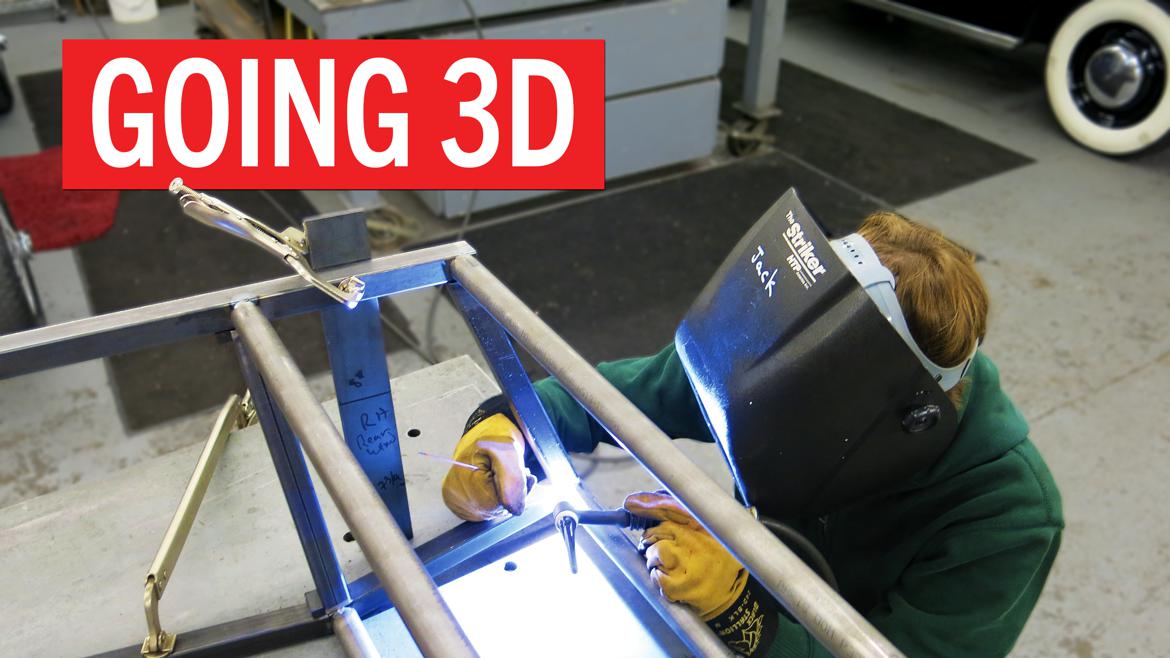The Media Center in Windows 7 is very good, allows you to do Netflix and Hulu and of course manage any TV/Radio Tuner cards you might have in the system.
There is also Boxee, which is a slightly altered version of the XBox Media Center Project (XMBC) Seems to work pretty well, not sure about tuner control as I've not played with it enough to know.
I use Media-Portal which is another derivative (of sorts) of XBMC, but leverages the ability to have a central TV Tuner and Media Server, so I'm able to have a central PC managing the TV cards, recorded media and separate lightweight PCs in several rooms, streaming content over the WiFi.
With a video card that has HDMI out (nVidia and ATI both have several cards that do this) you can watch high-def content quite well.
Many of the TV Tuner cards can be ordered as a Media Center ready product with a Media Center compatible remote and of course the capability to receive over the air HD broadcasts. Hauppauge and ATI are two big vendors there.
Soundcards, you'll want one that has surround out that matches what your receiver will accept. Typically as long as it supports the same surround level and digital out, you're good to go.
Search on eBay for Media Center remotes, find some with the USB receiver. Plug it into your computer, drivers are built in and the remote works in several of the above programs out of the box. They'll be cheap, maybe $15
If you're going to use WiFi to stream content, don't bother with 802.11g, you need at least 802.11n. The signal to noise ratio means that your actual throughput over WiFi is less than what is advertised. Ideally, hardwiring is the best, but a pain to deal with at times. I search Pricewatch and Newegg to find cheap 802.11n PCI network cards for my systems, found some on close out for $15 and they work well.
Configure the system machine to autologon at start and configure the power settings to go into hibernation or suspend when you hit the power button on the remote. Fairly straight forward and if you need help, Google is your friend.
Speaking of power on/off, buy one of these items: http://simerec.com/ Makes the system so much easier to deal with since you can now set it up to work like a regular cable box and TV. Plop on the couch, turn everything on with a remote and you're watching TV!
If you have Blu-Ray discs, or you're looking into it, I might look at adding a Blu-Ray Rom to your HTPC, but for me I'm either streaming content via WiFi, Hulu or watching DVD's I already have. So the expense isn't worth it (yet)
To build my HTPC in the living room, I found an old ATX Desktop Case, spray painted it satin black and added an older P4 3.0 board/CPU, 2GB of RAM, 400W power supply. Bought a decent HD capable video card (ATI 2400Pro), the Simerec power module, an HP Media Center remote, a DVD-Rom and a snazzy LCD status panel to the front case. I think I spent maybe $300 on it all told. It looks like a large receiver.