For over a week now I've not been able to use photobucket. When I try to upload it just logs me out.
What else can we us to post photos here? I've never cared for the slow, ad filled, buggy mess PB is anyway...
For over a week now I've not been able to use photobucket. When I try to upload it just logs me out.
What else can we us to post photos here? I've never cared for the slow, ad filled, buggy mess PB is anyway...
I used to be a Photobucket professional or whatever you call the paid service. I have about 10k pictures stored there. Everything was good until a couple of years ago when it quit working reliably. After getting fed up with Photobucket I switched over to Smugmug. Extremely professional site and never a single complaint in the last two years.
Imgur.com
Google drive
Amazon includes unlimited full resoluion photo hosting with prime.
Microsoft skydrive
The list goes on.
It's gotten seriously terrible. I had the same issue the OP did the other night and the ads have been worse than the sketchiest of pron sites lately.
Flickr was a mess, couldn't figure it out, kept pushing me to yahoo. Finally up loaded a picture and it woulnd post to GRM. Deleted account.
ok, trying imgur.
All I get is the broken link symbol when I try to post a pic ...
Arrrggghhh....
I know there is a good reason we can't just drop the image here from our home computers, I just don't understand it from a technical point of view.
Gearheadotaku wrote: All I get is the broken link symbol when I try to post a pic ...
You're copy/pasting the html link that they provide, right?
Hmm, I've dumped a dozen pictures to photobucket today and linked them to GRM, without any problems. I wonder if it's a regional thing.
I've had issues uploading to Photobucket using Firefox. Switching to using Chrome made it a much better experience. Except for the berkeleying ads. Those are just annoying and terrible.
I've never had a problem using Photobucket here on the forum, though I find it impossible to use from my phone.
I'd like to use something else if there's a simple option, but transferring my existing stuff over from Photobucket would be a nightmare, and it would ruin about a million of my GRM threads.
I've been using Imageshack for years without any problem, but I only use it to stash photos that I need to hot link for one reason or another.
When Comcast did away with the personal web site that I had been using I switched to Imgur and haven't had any problems with linking pictures from any web site I use.
In reply to Basil Exposition:
Imageshack is no longer free, though. I used to use it for years, and while my photos are still hosted and linkable, I can't add more or change them.
I left them there and started a new Flickr account.
my biggest issue with PB is all the ads. It seems that everything you do generates a pop up (Yes, I should be blocking them) and all the sidebar ads that slow the site down until they load
In reply to mad_machine:
I guess that's one advantage of paying for the service. I don't get any adds.
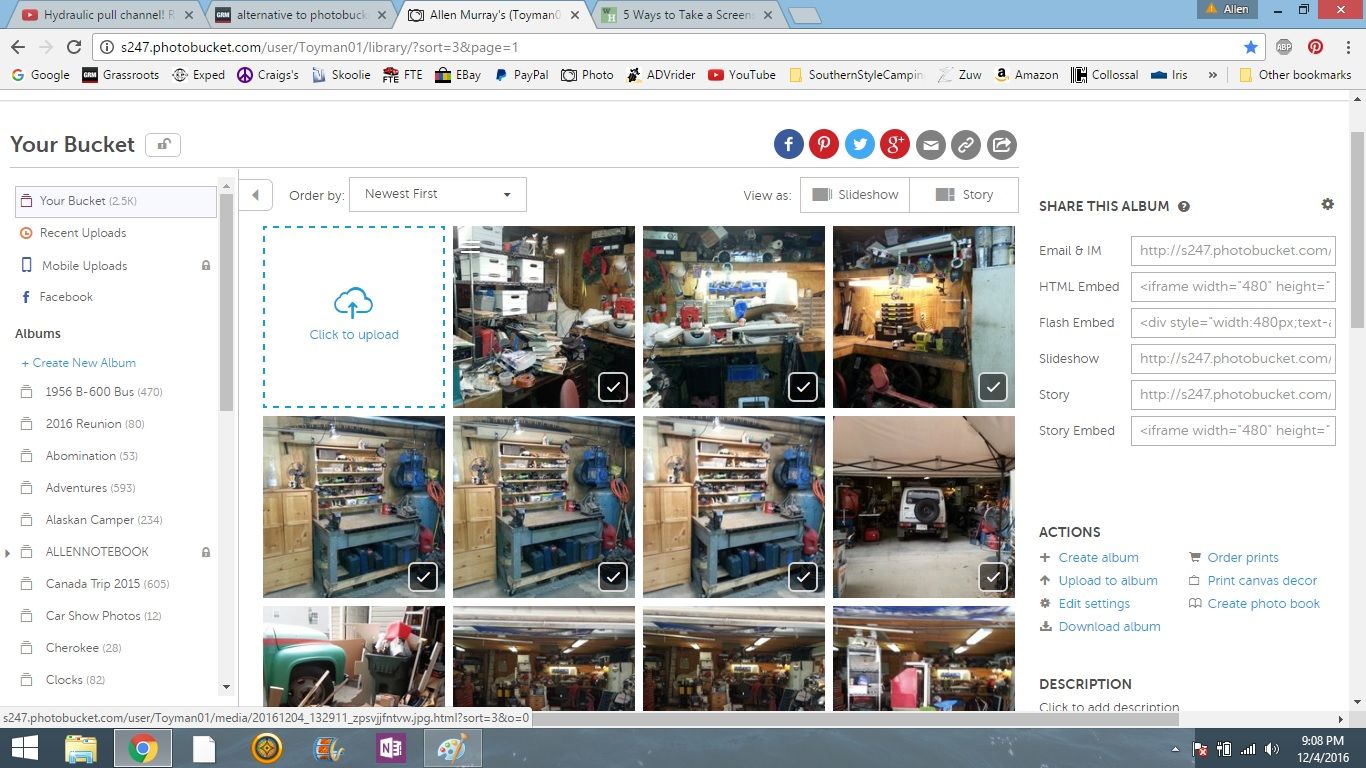
This picture brought to you by Photobucket. ![]()
I wouldn't mind paying for a service if the Photobucket site would even load. Right now, just trying to log on results in endless pop-up ads and embedded commercials. It basically locks up my computer and I have to Ctrl-Alt-Delete to get out of the page.
Right now I use Flickr. It's definitely fiddly, but I'm getting used to it. It's better now that I downloaded the app to my phone so I can directly upload pictures, although I still have to use a computer to post them.
Duke wrote: In reply to Basil Exposition: Imageshack is no longer free, though. I used to use it for years, and while my photos are still hosted and linkable, I can't add more or change them. I left them there and started a new Flickr account.
That's odd. I still use them and I'm able to add photos without charge.
Basil Exposition wrote:Duke wrote: In reply to Basil Exposition: Imageshack is no longer free, though. I used to use it for years, and while my photos are still hosted and linkable, I can't add more or change them. I left them there and started a new Flickr account.That's odd. I still use them and I'm able to add photos without charge.
You must somehow have a premium account:
Imageshack free account policy
I can still log into my Imageshack account, but I can't see any of my images or do anything with them until I upgrade to the pay service.
I can barely even load Photobucket these days, since it's flooded with pop-ups, adware, etc.
I usually use Imgur. It's simple to use and the phone app works well. It's the best I've used for loading stuff you want to share on forums, blogs, etc. I have Google Images as well, but I find that it's tough to share things from there. I use it to back up photos more than anything.
Duke wrote:Basil Exposition wrote:You must somehow have a premium account: Imageshack free account policy I can still log into my Imageshack account, but I can't see any of my images or do anything with them until I upgrade to the pay service.Duke wrote: In reply to Basil Exposition: Imageshack is no longer free, though. I used to use it for years, and while my photos are still hosted and linkable, I can't add more or change them. I left them there and started a new Flickr account.That's odd. I still use them and I'm able to add photos without charge.
Weird. I've never given them any money, yet they haven't shut me down. Shhhhhhh.
Have PB on my PC w/ Chrome, it might load the entire bucket slow but I can access the latest pics soon enough or through thumbnail. No popups/ ads in the way, only 10% full though. PB access on the Android is way quicker. Only minor problem is loading pics to CL, won't accept from the PC so load from phone, enable ad and then edit on PC, minor E36 M3 really. As far as loading pics to GRM just click 'direct' from the PB pic and use the GRM photo icon feature.
I use PB as well, on a PC it is extremely frustrating to use. I use My phone and have it working pretty dang well.
Real quick since I have nothing going on..
Select app (doesn't work well on flip phones sorry!)

Click cloud thingy at bottom of page

It pulls up your photo album list on the phone, chose the album

Choose the picture (the green check mark means it has been previously uploaded)

Once uploaded (speed depends on your network or wifi) select the copy (box with arrow at bottom)

And for this site (only this site) choose the HTML. Click in the link and it will auto copy

Open the reply box, paste and you are done. This whole tutorial took four minutes. For most other sites you will select the image link.
https://flic.kr/p/NrxoWp
edit... wish I knew why the above doesn't work. That's the link pulled from my Flickr account when copied using my phone (first direct paste, second pasted into the "insert image" function above).
This is the photo when I paste the link using the computer:
(a real 289 Cobra I saw at Mid-Ohio earlier this year)
You'll need to log in to post.